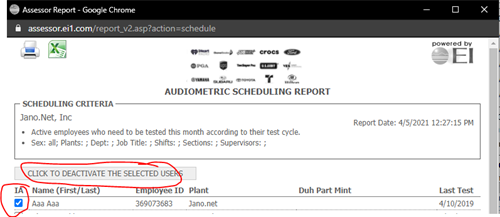From Employee History Page
- Click Employee List at the top.
- Select Cleanup Mode next to “showing”
- Click the IA radio button next to any inactive employees
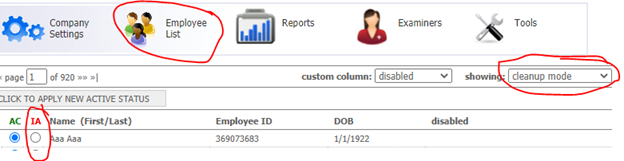
From a Scheduling Report
- Tools->Scheduling report
- Run a scheduling report with desired settings
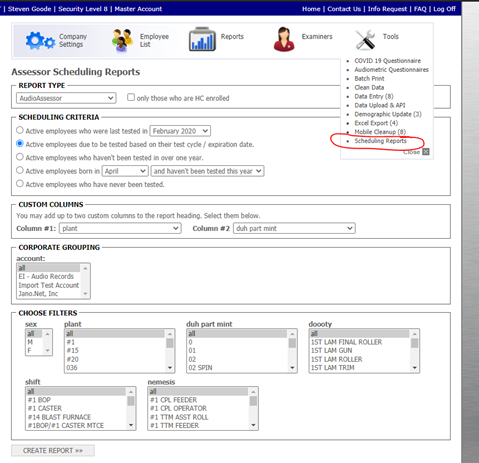
- When viewing the report there is an IA column that can be used to mark employees Inactive (don’t forget to click the “Click to Deactivate” button that appears once you tick a checkbox)